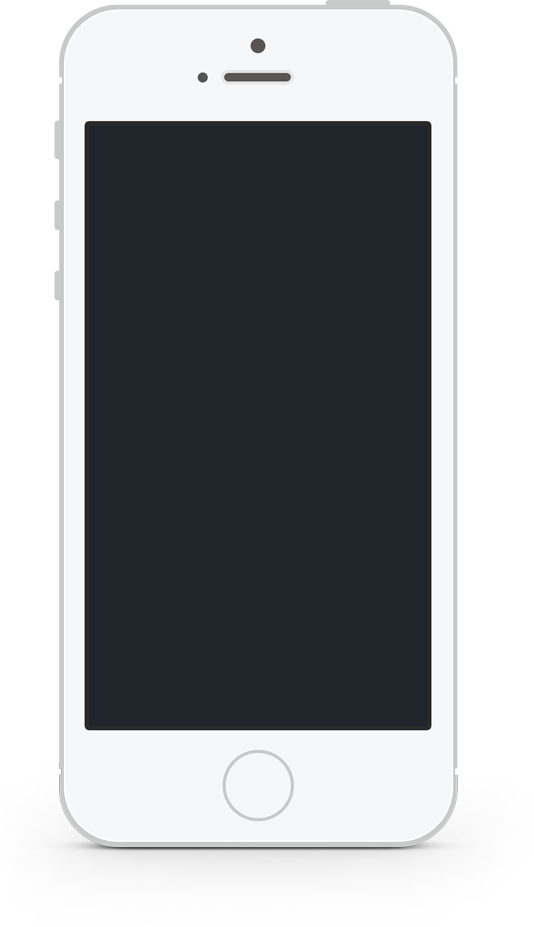Remote management
Control running processes and services. Kill process, change service’s logon account or start mode.
EventLog
View, filter or export events in eventlog. Save user predefined filters.
IIS
Add IIS web site binding with SSL certificate, change AppPool identity.
Open-source
Bridge service is open-source. See what you are really running on your server.
PowerShell
Write and execute PowerShell scripts with cool autocompletion, cmdlet help and color highlighting.
Machine information
View OS information, historical CPU and memory utilization, reboot computer.
Secure
All communication is SSL encrypted and proxy-friendly.
Your voice counts!
Don’t be afraid to share ideas with us!
Stay tuned!
More great things yet to come!
WinRM is an all-in-one app for remote control and monitor workstations or servers in your Windows based environment. It is an affordable and secure solution for system administrators, advanced users and students who are trying to learn some PowerShell scripting by trial and error approach or just experiment over long boring traveling times. With WinRM app, you can easily manage every computer accessible on your network with zero configuration. For more details, please read the installation page.
Now, with this app, your smartphone becomes full-featured PowerShell client with cool script autocompletion, detailed cmdlet help with examples, native prompt dialogs, color highlighting and more. You can access command history by simple edge swipe gesture.
WinRM uses Windows PowerShell Remoting technology to execute remote commands through secured lightweight “WinRM Bridge” service installed on some of the computers located in your network. You can even verify or improve this bridge service by yourself. The source code of bridge service is provided for free on downloads page.
In advanced scenarios, bridge service can be even hosted as a web application inside IIS server which gives you more configuration possibilities like host multiple web applications on single web site when you are limited to one public IP address
Main Features
Machine information
- OS version
- CPU model
- CPU utilization real-time chart (user, kernel)
- Memory utilization real-time chart (total, committed, physical…)
- Up time, computer’s name, IP addresses
- Perform shut down or reboot
Processes
- Search by name or PID
- Sort by: name, PID, memory, CPU usage
- Send all processes by e-mail
- Kill process by swipe gesture
- Show process details, path, command line…
- Show running time
- Show overall CPU time (user / kernel)
- Show real-time chart for CPU and memory
- Change process priority
- Change processor affinity
- Go to the parent process
- View or export all process modules with details
Services
- Full-text search in service names
- Send all services with status by e-mail
- Show service details, state, description, path…
- Go to the service’s process
- View service dependencies
- Change log on account
- Change start mode
- Start / Stop operations
IIS
- View all websites with status
- Rename website and AppPool
- Change AppPool for web site
- Start / Stop / Restart Site or AppPool
- Add / Remove binding (HTTP and HTTPS)
- View web applications (by Site or AppPool)
- Change pipeline mode
- Change AppPool identity
- Enable / Disable 32-bit web applications
- Show worker processes
Certificates
- Explore all certificate stores
- Search by name
- View details: subject, issuer, serial number, validity…
Event Viewer
- Search windows or applications & services logs
- Show eventlog details: log size, maximum size, path…
- Look through all events in infinity list
- Filter events by date, level, sources, event ID…
- Save user predefined filters
- View event details and full messages
- Send events by e-mail
Hyper-V
- View CPU usage and memory assignment of virtual machines
- Start, shutdown and reset virtual machine
- Configure startup RAM, enable dynamic memory, adjust memory weight
- Set the number of virtual processors, adjust VM resources reserve and weight
- Change the start and stop actions to take on a VM when the virtualization service starts and stops
- Resize VHD on virtual machine
PowerShell Console
- Full implementation of PowerShell host UI with colors, native prompts, progress bars…
- Autocompletion – see suggestions for paths, cmdlets, parameters, values, .NET classes…
- Color highlighting of executed scripts
- Handheld-friendly help for installed cmdlets, method signatures…
- Long running commands termination
- Real-time console output (useful for ping, traceroute…)
- No need for stable connection (well performed on poor cellular networks)
- Track user’s prompt changes (current working directory, registry…)
- Traverse command history by edge swipe gesture (both right and left edges)